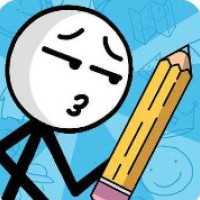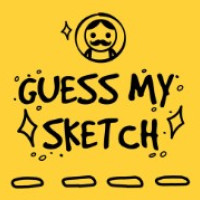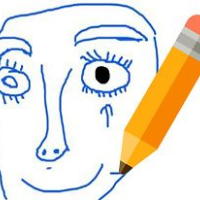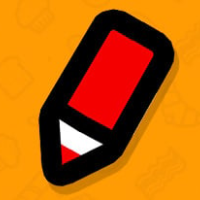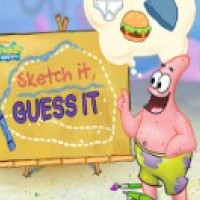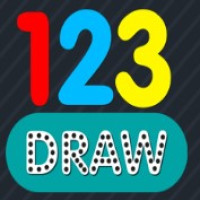Draw Save Puzzle
5/5 (1 Reviews)What is Draw Save Puzzle?
Draw Save Puzzle is a 2D puzzle game that challenges players to solve intricate problems using creative solutions. The game revolves around drawing lines or shapes to protect a character from various hazards, ensuring their safety through innovative problem-solving. This concept blends elements of strategy, creativity, and skill, making it an engaging experience for players of all ages.
Game Rules
The rules of Draw Save Puzzle are simple yet intriguing:
Objective: The primary goal is to draw protective shapes or lines on the screen to shield the game’s character from dangers that appear in each level.
Levels: Players progress through various levels, each presenting a unique puzzle scenario. The complexity of the puzzles increases as players advance, requiring more strategic thinking and creativity.
Drawing Mechanics: Players use a drawing tool to create lines or shapes. The effectiveness of these drawings is tested by the game's physics engine, which simulates how well the protection holds up against obstacles or enemies.
Completion: A level is completed when the character safely reaches the end or successfully avoids all dangers. Each level offers a set of stars or points based on performance, encouraging players to refine their strategies and improve their skills.
Game Features of Draw Save Puzzle
The Draw Save Puzzle game template comes equipped with a range of features designed to enhance gameplay and provide a smooth development experience:
Comprehensive Project Template: The template offers a complete framework for creating your game. It includes pre-built assets, game logic, and level designs, allowing you to focus on customization rather than starting from scratch.
Unity Integration: The template is built using Unity's latest version (2021.3), ensuring compatibility with the most recent features and optimizations. Unity provides robust tools for game development, including advanced graphics, physics simulations, and performance enhancements.
Customizable Graphics and Audio: You can easily modify 2D graphics and audio elements to align with your unique vision. Whether you want to create a vibrant, cartoonish style or a more realistic look, the template provides the flexibility to make these changes seamlessly.
Level Editor: The project template includes a level editor that allows you to design and implement new levels with ease. You can add obstacles, hazards, and other elements to craft engaging and challenging puzzles for players.